The Maharashtra State Certificate in Information Technology (MS-CIT) is an entry-level IT certification course in the state of Maharashtra, India. It is offered by the Maharashtra State Board of Technical Education (MSBTE). The course covers various aspects of computer applications, including basic computer operations, internet usage, email, word processing, spreadsheets, presentations, databases, and more.
Here’s an overview of the MS-CIT course content syllabus:
- Introduction to IT:
- Basics of computer hardware and software
- Operating systems and application software
- Introduction to the internet and World Wide Web
- Windows 10 Operating System:
- Basics of Windows 10 operating system
- Working with files and folders
- Customizing Windows 10
- Microsoft Office Suite:
- Microsoft Word for word processing
- Microsoft Excel for spreadsheets
- Microsoft PowerPoint for presentations
- Microsoft Access for databases
- Internet and Communication:
- Internet browsing and searching
- Email communication and management
- Social media usage
- Security and Maintenance:
- Basic computer security and virus protection
- Backup and recovery of data
- Maintenance of hardware and software
The above topics are covered in a modular form, and the course is designed to be flexible, self-paced, and accessible to learners of all backgrounds and ages. The syllabus may vary slightly depending on the institution offering the course.
Modules covered in MS-CIT course as below:-
Windows 10
Windows 10 is the latest version of the Windows operating system developed by Microsoft. It was first released in July 2015 and has since received several major updates. Windows 10 includes many features from previous versions of Windows, such as the Start menu and the ability to run desktop applications, as well as new features like Cortana, a digital assistant, and the Microsoft Edge web browser.
Some of the key features of Windows 10 include:
- The Start menu: The Start menu has been redesigned in Windows 10 to include both traditional desktop applications and new Windows Store apps.
- Cortana: Cortana is a digital assistant that can help you with tasks such as setting reminders, finding files, and answering questions.
- Microsoft Edge: Microsoft Edge is the default web browser in Windows 10 and is designed to be faster and more efficient than previous versions of Internet Explorer.
- Virtual desktops: Windows 10 allows you to create and switch between multiple virtual desktops, making it easier to organize your work.
- Action Center: The Action Center in Windows 10 is a centralized location where you can view and respond to notifications from apps and system settings.
- Continuum: Continuum is a feature that allows you to switch between desktop and tablet mode, depending on whether you are using a traditional PC or a touchscreen device.
Overall, Windows 10 is a powerful and flexible operating system that is designed to be both user-friendly and customizable. It is used by millions of people around the world and is suitable for a wide range of devices, from desktop PCs to tablets and smartphones.
Ms paint
Microsoft Paint, commonly known as MS Paint, is a simple graphics editing program developed by Microsoft. It has been included with every version of the Windows operating system since Windows 1.0 in 1985. MS Paint is a basic tool for creating simple drawings and editing images, and it is often used by people who are not professional artists or graphic designers.
Some of the features of MS Paint include:
Basic drawing tools: MS Paint includes tools for drawing lines, shapes, and freehand sketches.
Fill and color tools: You can fill areas with solid colors or gradients, and use the color picker to select specific colors.
Text tools: MS Paint allows you to add text to your images, with a variety of font styles and sizes.
Image editing tools: You can resize, crop, and rotate images, as well as adjust brightness, contrast, and other image settings.
Basic effects: MS Paint includes basic effects such as blur, sharpen, and emboss, which can be used to modify images.
Overall, MS Paint is a simple and easy-to-use graphics editing tool that is suitable for basic image editing and drawing. While it does not have the advanced features of professional graphic design software, it is a great option for people who need to quickly create or edit simple images.
Wordpad
WordPad is a basic word-processing program developed by Microsoft. It is included with Microsoft Windows and is designed to be a simple and easy-to-use text editor for creating and editing text documents.
WordPad offers basic formatting options such as bold, italic, underline, font size, and font style. It also has features such as spell-checking, page setup options, and the ability to insert pictures and tables into a document.
While WordPad lacks the advanced features and capabilities of more robust word processing programs like Microsoft Word, it is a useful tool for creating simple documents such as notes, letters, and basic reports.
Notepad:
Notepad is a simple text editor developed by Microsoft that is included with all versions of Windows. It is a lightweight program that allows users to create and edit plain text documents.
Notepad has a minimalist interface, with basic text formatting options such as font style, size, and color. It also supports a range of programming languages and has syntax highlighting for languages such as HTML, CSS, and Java.
Notepad is often used by developers for quick editing of code and scripts, as well as for taking notes and creating to-do lists. It is not intended for creating complex documents like Word processors but is useful for simple text-based tasks where formatting is not important.
Microsoft Word 2019
Microsoft Word 2019 is a word processing program that is part of the Microsoft Office suite of productivity applications. It is designed to be a powerful and versatile tool for creating, editing, and formatting professional-looking documents, such as reports, letters, resumes, and manuscripts.
Some of the key features of Microsoft Word 2019 include:
Advanced formatting options: Word 2019 offers a wide range of formatting options, including advanced typography, customizable styles, and enhanced graphics tools.
Collaboration features: Word 2019 allows multiple users to collaborate on a document in real-time, with features such as co-authoring and comments.
Integration with other Microsoft Office applications: Word 2019 is tightly integrated with other Office applications, such as Excel and PowerPoint, making it easy to share data and content across applications.
Accessibility features: Word 2019 includes accessibility features such as improved screen reader support and enhanced navigation tools for users with disabilities.
Cloud integration: Word 2019 integrates with Microsoft’s cloud storage service, OneDrive, making it easy to access and share documents from anywhere.
Overall, Microsoft Word 2019 is a powerful and versatile word-processing program that offers a wide range of features for creating, editing, and formatting professional-looking documents.
Microsoft Excel 2019
Microsoft Excel 2019 is a spreadsheet software application developed by Microsoft. It is a part of the Microsoft Office suite of productivity software, and it is widely used for data analysis, financial modeling, and other tasks involving large amounts of numerical data.
Some of the key features of Excel 2019 include:
Improved charting and data visualization tools.
New functions and formulas for more advanced calculations.
Improved collaboration features, such as real-time co-authoring.
Better integration with other Office applications, such as Power BI and SharePoint.
Enhanced data analysis capabilities, including improved PivotTable functionality and new data connectors.
Excel 2019 is available as a standalone purchase or as part of the Microsoft Office 2019 suite. It is also available through Microsoft’s subscription-based Office 365 service.
Microsoft PowerPoint 2019
Microsoft PowerPoint 2019 is a presentation software application developed by Microsoft. It is part of the Microsoft Office suite of productivity software and is widely used for creating, editing, and delivering presentations for business, education, and personal purposes.
Some of the key features of PowerPoint 2019 include:
Improved design tools, such as new themes and templates, and more control over color schemes and fonts.
Improved collaboration features, such as the ability to co-author presentations in real-time.
Enhanced audio and video capabilities, such as the ability to add closed captions and subtitles to videos, and the ability to trim audio and video clips.
Improved animations and transitions, including new Morph and Zoom transitions.
Improved accessibility features, such as the ability to use the keyboard to navigate presentations and the ability to add alt text to images and other objects.
PowerPoint 2019 is available as a standalone purchase or as part of the Microsoft Office 2019 suite. It is also available through Microsoft’s subscription-based Office 365 service.
Microsoft Outlook 2019
Microsoft Outlook 2019 is an email client and personal information manager developed by Microsoft. It is part of the Microsoft Office suite and is available for Windows and Mac operating systems.
Outlook 2019 includes several features to manage your email, calendar, and contacts, including:
- Email Management: Outlook 2019 allows you to manage your email messages efficiently. You can organize your emails into folders, create rules to automatically sort emails, and use the search function to find specific emails.
- Calendar Management: Outlook 2019 comes with a built-in calendar that allows you to schedule appointments, meetings, and events. You can also set reminders and view your schedule in various formats.
- Contact Management: Outlook 2019 allows you to store and manage your contacts, including names, email addresses, phone numbers, and other information.
- Task Management: Outlook 2019 also includes a task manager that allows you to create and track tasks, set reminders, and assign tasks to others.
- Integration with Other Office Applications: Outlook 2019 integrates with other Microsoft Office applications, such as Word, Excel, and PowerPoint. You can easily attach files from these applications to your emails.
- Security Features: Outlook 2019 includes several security features to protect your emails, including built-in spam filters, anti-phishing protection, and encryption options.
Overall, Outlook 2019 is a powerful and feature-rich email client and personal information manager that can help you manage your email, calendar, contacts, and tasks effectively.
Basics of internet
The internet is a global network of interconnected computers and servers that communicate with each other using standardized protocols. It enables users to access and share information, communicate with others, and perform various online activities such as online shopping, banking, and entertainment.
Here are some basics of the internet:
- World Wide Web (WWW): The World Wide Web is a system of interconnected documents and resources that are accessed through the internet. It uses a standard protocol called HTTP (Hypertext Transfer Protocol) to transfer data between web servers and web browsers.
- Web Browsers: A web browser is a software application that enables users to access the internet and browse the World Wide Web. Examples of popular web browsers include Google Chrome, Mozilla Firefox, and Microsoft Edge.
- URL: A Uniform Resource Locator (URL) is a web address that identifies the location of a web page or resource on the internet. It typically consists of a protocol (such as HTTP), a domain name, and a path to the resource.
- Search Engines: Search engines are online tools that allow users to search for information on the internet. Examples of popular search engines include Google, Bing, and Yahoo.
- Email: Email (Electronic Mail) is a system for exchanging messages between users over the internet. It uses standard protocols such as SMTP (Simple Mail Transfer Protocol) and POP3 (Post Office Protocol) to send and receive emails.
- Social Media: Social media platforms such as Facebook, Twitter, and Instagram allow users to create and share content, connect with others, and engage in social networking activities.
- Online Security: Online security is a set of measures and practices designed to protect users and their data from online threats such as viruses, malware, and phishing attacks. It includes using strong passwords, keeping software up-to-date, and using antivirus and firewall software.