Web Design Course: Your 1-Step Pathway to a Brighter, More Creative Future!
What is Web Design?
Simply put, web design is the art and science of creating websites. It involves a blend of aesthetic design, usability, and technical knowledge. A well-designed website not only looks great but also offers an intuitive, user-friendly experience. With the increasing reliance on the internet for business, entertainment, and education, the field of web design has become more crucial than ever.
Why should anyone join a Web Design Course?
What will you learn in a Web Design Course?
Typically, such a course covers a range of topics, including HTML, CSS, and JavaScript – the building blocks of web design. You’ll learn how to create responsive designs that work on various devices, understand user experience (UX) principles, and explore the use of graphics and multimedia. Some courses also introduce you to web development frameworks and content management systems like WordPress.
Choosing to enroll in a Web Design Course is a decision that opens doors to endless opportunities in the digital world. This course is not just about learning how to make websites look attractive; it’s about understanding the core principles that make websites functional, accessible, and user-friendly. The digital landscape is ever-evolving, and with that, the need for skilled web designers continues to grow. A Web Design Course equips you with the necessary skills to navigate this dynamic field, ensuring you’re always ahead of the curve. Whether you dream of launching your own web design agency or joining a top tech company, this course lays the foundation for a successful career in the digital domain.
Web Design Course Syllabus
Introduction To Web Designing
- What is Website?
- Importance Of Website in Digital Era
- Types Of Websites
- Languages and Tools to crate website Design
- What is Domain Name
- How to get Domain Name
- What is Web Hosting
- How Does Web Hosting Works
- What are the Web Pages
- How do we create Web Pages
- Difference Between Website and Blogs.
Introduction To HTML
PART 1
Module 1: HTML-Introduction
- History of HTML
- What you need to do to get going and make your first HTML page
- What are HTML Tags and Attributes?
- HTML Tag vs. Element
- HTML Attributes
Module 2: HTML-Basic Formatting Tags
- HTML Basic Tags
- HTML Formatting Tags
- HTML Color Coding
Module 3: HTML-Grouping Using Div Span
- Div and Span Tags for Grouping
Module 4: HTML-Lists
- Unordered Lists
- Ordered Lists
- Definition list
Module 5: HTML-Images
- Image and Image Mapping
Module 6: HTML-Hyperlink
- URL – Uniform Resource Locator
- URL Encoding
Module 7: HTML-Table
- < table >
- < th >
- < tr >
- < td >
- < caption >
- < thead >
- < tbody >
- < tfoot >
- < colgroup >
- < col >

Introduction To WordPress
- Introduction to WordPress
- Html v/s WordPress (Diffrence)
- What is Domain
- What is Hosting
- Working with Domain & Hosting using wordpress
- How to Connect Domain & hosting
- All about Making Website Live
- Installing WordPress Using C Panle
- Creating Wp Login Panle
- How to edit wordpress website using Wp Login Credentials
- How to Install a theme in a WordPress website
- Customising theme accroding to requirments
- How to create Pages in WordPress
- How to edit Pages in wordpress
- Editing Permalinks
- Publishing Pages
- Creating Sections
- Inserting Images/Videos/Audios
- How to create Menus
- How to Create Custome Headers & Footers
- Using Page Builder to Create Pages and whole website in a fastest way
- Using all the features of page builders and settings
- Using plugins
- Using Templates
- Using Anchr Points
- Adding Buttons
- Making Website Interface Device Friendly (Responsive)
- Introduction to Blogs
- Basics of Creating Blogs
- Adding Blog Page to Website
- Projects
This is a Career Oriented Web Design Course for the students who wish to make career in Website Design Industry