Advance Excel Course Institute In Charkop, Kandivali West, Mira Road Mumbai
Duration : 2 Month
Advance Excel Course / Practical
Advance Excel Course
Level 1
Excel Introduction: Duration 5 hours
Excel Overview
- A overview of the screen , navigation and basic spreadsheet concepts
- Understanding workbooks , worksheets , rows , columns , cells
Entering Data
- Entering , Editing and Deleting Text , Numbers Dates
- Using Auto Lists
- Moving and Copying data
- Inserting , Deleting and Hiding Rows & Columns
- Inserting , Deleting , Moving and Copying Sheets
- Using navigation techniques
Creating and Editing Formulae
- Concept of Formulae
- Creating Formulae , Editing Formulae
- Copying Formulae
- Using Functions – Sum , Average , Max , Min , Count , Counta
- Applying Absolute ( Fixed ) Referencing
Formatting and Proofing
- Formatting Cells with Number formats , Font Formats Alignment , Borders , etc
- Basic conditional formatting
- Copying and Clearing Formats
- Working with Styles
- Spell Check , Finds & Replace and AutoCorrect
Advance Excel Course
Level 2
Excel Intermediate Training: Duration 5 hours
Range Names
- Concept and Purpose
- Naming individual or range cells
- Deleting and amending named ranges
- Using named cells / ranges in formulae
Conditional Functions & Formats and Date Calculations
- Benefits and purpose
- If statements , Nested If
- And , Or , Not
- Combining If , And , Or , Not
- Sumif , Countif
- Conditional Formatting
- Entering Dates and Times
- Different date/ time formats
- How dates are stored
- Calculating working days
- Using the DAY () , MONTH () , YEAR () function
Formula Auditing (Advance Excel Course)
- Formula Auditing Tools
- Revealing Formulae
- Tracing Precedents / Dependents
- Goto Special
Basic List Management (Advance Excel Course)
- Sorting Data
- Adding Subtotals
- Autofilter
- Freeze Panes
- Group and Outline
- Data Form
Worksheet Management & Linking (Advance Excel Course)
- Linking sheets in the same file
- Linking different Excel files
- Using Edit , Links
- Viewing different files at once
- Saving a workspace
- Viewing different sheets at once
- Window Split
- Data consolidation
Excel Charts / Graphs (Advance Excel Course)
- Using the Chart Wizard
- Editing and Formatting charts
- Saving custom chart types
Setting a default chart type

Advance Excel Course
Level 3
Lookup & Information Functions (Advance Excel Course)
- Vertical Lookup ( Vlookup )
- Horizontal Lookup ( Hlookup )
- Match and Index
- IsText , IsValuse , IsDate , IsNull , IsErr , Is Error, IsNa
Advanced List Management (Advance Excel Course)
- Advanced Filter
- Using List Features
- Dynamic Lists
Protecting & Sharing Files
- Sharing a file
- Tracking changes
- Accepting or rejecting changes
- Applying Data validation rules
- Inserting comment
Pivot Tables (Advance Excel Course)
- Using the Pivot Table Wizard
- Changing the pivot table layout
- Formatting
- Grouping items
- Inserting calculated fields
- Pivot Table Options
- Display and hide data in fields
- Lay out reports directly on worksheet
- Pivot Chart
Introduction to Macros
- Purpose of Macros
- Recording macro
- Where to save macros
- Running macros
- Custom buttons , menu items , ( keyboard shortcut )
What If Analyasis (Advance Excel Course)
- Scenarios
- Goal Seek
- Solver

7 Powerful Reasons Why an Advanced Excel Course at CEIT Computer Education Can Transform Your Career
In today’s data-driven world, proficiency in Microsoft Excel is not just a skill—it’s a career game-changer. An Advanced Excel Course can significantly enhance your ability to analyze, interpret, and visualize data, setting you apart in the job market. CEIT Computer Education, a renowned institute located in Kandivali West, Charkop, and near Mira Road Station, stands out for its exceptional teaching methods and comprehensive syllabus in Advanced Excel. Here’s why enrolling in an Advanced Excel Course at CEIT can be a pivotal decision for your career.
Excel Beyond Basics
While basic Excel skills might suffice for everyday tasks, the true power of Excel lies in its advanced features. An Advanced Excel Course covers complex functions, data analysis tools, and visualization techniques that can transform raw data into insightful information. CEIT Computer Education ensures that its students are not just familiar but proficient in these areas, making them invaluable assets to any team.
Data Analysis at Your Fingertips
Data is the new oil, and the ability to drill deep into data for insights is a skill in high demand. Advanced Excel courses teach you how to use pivot tables, advanced formulas, and various data analysis tools that Excel offers. This knowledge enables you to make data-driven decisions efficiently, a skill that CEIT Computer Education hones in its students through real-world examples and hands-on practice.
Elevate Your Reporting Skills
Reporting is a critical task in many jobs, and Advanced Excel skills can elevate the quality and efficiency of your reports. Learning to create advanced charts, conditional formatting, and using Excel’s powerful visualization tools can make your reports more informative and impactful. CEIT Computer Education focuses on practical applications of these tools, ensuring that students can apply their knowledge effectively in their careers.
Automation to Save Time
One of the most powerful features of Excel is its ability to automate repetitive tasks. Through an Advanced Excel Course, you learn how to use macros and VBA (Visual Basic for Applications) to automate your work, saving time and reducing errors. CEIT Computer Education’s syllabus includes these advanced topics, taught in a way that even beginners can understand and apply.
Enhance Your Problem-Solving Skills
Advanced Excel course not only teach you about the software but also enhance your problem-solving skills. By tackling complex scenarios and finding solutions through Excel, you develop a knack for analytical thinking. CEIT Computer Education encourages this analytical approach, preparing students to face and solve real-world problems with confidence.
Boost Your Career Prospects
In an increasingly competitive job market, Advanced Excel Course skills can be a significant differentiator. Many employers specifically look for these skills, and having an Advanced Excel Course on your resume from a reputable institute like CEIT Computer Education can boost your employability. Whether you’re aiming for a role in finance, marketing, HR, or any field that relies on data, these skills can open doors to new opportunities.
Learn from the Best
Choosing the right place to learn Advanced Excel Course is crucial, and CEIT Computer Education is known for its excellence in this area. With experienced instructors, a well-designed syllabus, and a focus on practical application, CEIT ensures that students not only learn Advanced Excel but master it. The institute’s location in Kandivali West, Charkop, and near Mira Road Station makes it accessible to students from various parts of the city.
In conclusion, an Advanced Excel Course is an investment in your career that offers substantial returns. From enhancing your data analysis and reporting skills to automating tasks and solving complex problems, the skills you gain can significantly impact your job performance and career growth. CEIT Computer Education, with its proven track record in delivering quality education in Advanced Excel, is the ideal place to start this transformative journey. Whether you’re looking to advance in your current role or eyeing new opportunities, mastering Advanced Excel Course can be your key to success.