What is computer typing?
Computer typing refers to the act of inputting text into a computer using a keyboard or other input device. When typing on a computer, each key press is registered by the computer and displayed on the screen, allowing the user to enter text quickly and efficiently.
The process of computer typing involves using a variety of typing techniques and keyboard shortcuts to increase speed and accuracy. These techniques include proper finger placement on the keyboard, touch typing, and the use of keyboard shortcuts such as Ctrl+C and Ctrl+V to copy and paste text.
Computer typing is an essential skill for many professions, including data entry, programming, writing, and administrative work. With the rise of digital communication, including email and instant messaging, computer typing has become an increasingly important skill for effective communication.
Computer Typing Course content
A computer typing course typically covers the following topics:
- Typing Basics: This section introduces the basics of typing such as the home row keys, finger placement, and proper posture.
- Touch Typing Techniques: This section covers various touch typing techniques such as typing without looking at the keyboard, typing with all fingers, and using the correct fingers for each key.
- Speed Building: This section focuses on increasing typing speed by practicing typing exercises and drills.
- Accuracy Improvement: This section emphasizes the importance of accuracy in typing and provides techniques for improving accuracy, such as proofreading and correcting mistakes.
- Keyboard Shortcuts: This section teaches commonly used keyboard shortcuts for increased productivity, such as copy, paste, undo, and save.
- Special Characters: This section covers the use of special characters such as symbols, punctuation, and accents.
- Formatting Techniques: This section covers formatting techniques such as bold, italic, and underline, as well as using tabs and line breaks.
- Typing Tests: This section provides timed typing tests to measure typing speed and accuracy.
- Ergonomics: This section covers proper ergonomics for typing, such as adjusting chair and monitor height, and taking breaks to prevent repetitive strain injuries.
Overall, a computer typing course aims to provide learners with the skills and knowledge necessary to type efficiently and accurately for increased productivity and reduced physical strain.
Marathi Computer Typing:-
Marathi computer typing is the process of inputting Marathi text into a computer using a keyboard or other input device. Marathi is an Indo-Aryan language spoken mainly in the Indian state of Maharashtra and is the official language of the state. In order to type in Marathi on a computer, it is necessary to have a keyboard layout that supports the language.
There are various software tools available that enable Marathi typing on a computer, including online typing tools, standalone software, and browser extensions. Many of these tools use a phonetic keyboard layout, which enables users to type in Marathi by typing the corresponding phonetic sounds in English.
To type in Marathi, it is important to first enable the Marathi keyboard layout on your computer. This can typically be done by going to the Language or Input settings in your computer’s Control Panel or Settings app. Once the Marathi keyboard layout is enabled, you can begin typing in Marathi using the appropriate key mappings.
It is important to note that Marathi typing requires familiarity with the Marathi alphabet and grammar rules. Additionally, Marathi typing can be challenging for those who are not familiar with the language, so it is recommended to practice regularly to improve typing speed and accuracy.
Hindi Computer Typing:-
To type in Hindi on a computer, you can use a Hindi keyboard layout. Here are the steps to enable Hindi keyboard input on Windows:
- Go to the Control Panel on your computer.
- Click on the “Clock and Region” option.
- Select “Region and Language.”
- Click on the “Keyboards and Languages” tab.
- Click on “Change keyboards.”
- Click on the “Add” button.
- Select “Hindi” from the list of languages.
- Expand the “Hindi” option and check the box next to “Hindi Traditional” or “Hindi Devanagari.”
- Click “OK” to close all windows.
Once you have added the Hindi keyboard layout, you can switch between the Hindi and English keyboards by pressing the “Alt” and “Shift” keys together.
To type in Hindi, you will need to become familiar with the Hindi keyboard layout. Here is a reference chart of the Hindi keyboard layout:
markdownCopy code
क ख ग घ ङ च छ ज झ ञ ट ठ ड ढ ण त थ द ध न प फ ब भ म य र ल व श ष स ह ं क्ष ज्ञ
To type a letter, simply press the corresponding key on the keyboard. For example, to type the letter “क,” press the “क” key on the Hindi keyboard.
Note that some keys may have more than one character assigned to them. To access the alternate character, press the “Shift” key along with the corresponding key. For example, to type the letter “ख,” press the “Shift” and “क” keys together.
English Computer Typing
English computer typing is the process of inputting text into a computer using the English language. This involves using a keyboard to type letters, numbers, symbols, and punctuation marks in a way that accurately reflects the intended message.
To improve your English computer typing skills, it’s important to practice regularly and learn proper typing techniques. This includes using the correct finger placement on the keyboard, maintaining a comfortable and ergonomic posture, and using typing software or online resources to improve speed and accuracy.
Some tips for improving your English computer typing skills include:
- Practice regularly: The more you practice typing, the more comfortable and proficient you will become.
- Use proper posture: Sit up straight and keep your feet flat on the floor. Place your keyboard at a comfortable distance from your body and adjust your chair to the correct height.
- Use the correct finger placement: Use the home row keys (ASDF for the left hand, and JKL; for the right hand) as a starting point, and use the correct fingers to reach the keys around them.
- Take breaks: It’s important to take regular breaks to avoid strain or injury from typing for long periods of time.
- Use typing software: There are many typing software programs and online resources that can help you improve your typing speed and accuracy.
By practicing regularly and following proper typing techniques, you can improve your English computer typing skills and become more efficient at inputting text into a computer.