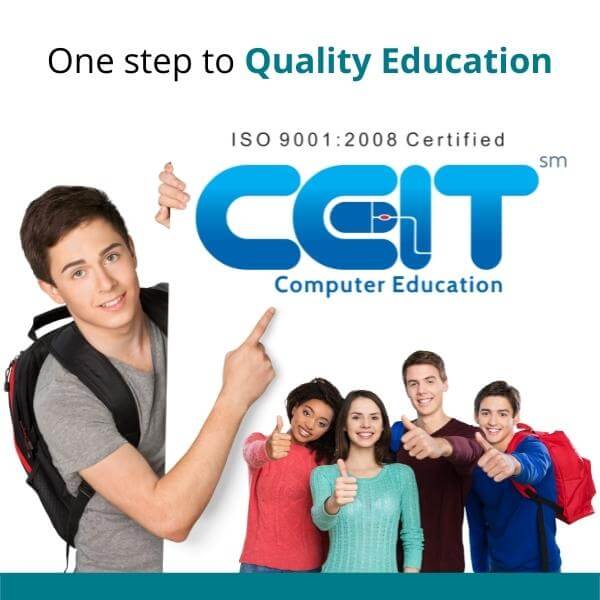Enrolling in a computer training institute in Kandivali west Mumbai can provide several key advantages for individuals seeking to enhance their computer skills or pursue a career in the field. Some of the key advantages include:
- Structured Learning Environment: Computer training facilities provide an organized learning environment with courses and programs specifically created to teach particular computer skills. This methodical approach guarantees thorough subject covering and a distinct learning path.
- Professional Advice: Schools frequently hire seasoned teachers who specialize in different facets of computer instruction. Due to their extensive knowledge in the field, these professionals can offer advice, respond to inquiries, and offer insightful commentary. Their knowledge makes it simpler for students to understand difficult ideas.
- Updated Curriculum: Computer training facilities frequently update their course offerings to reflect the most recent developments in business and technology. This guarantees that students obtain instruction in modern tools, programming languages, software programs, and upcoming technologies, increasing their employability.
- Practical Experience: A lot of computer training facilities provide opportunity for students to get their hands dirty. Students have the opportunity to work on real-world projects, overcome coding obstacles, and take part in simulated environments, putting their knowledge to use and gaining useful real-world experience.
- Networking Possibilities: Attending a computer training program gives you the chance to meet people who have similar hobbies and professional goals. Networking with peers, teachers, and business professionals can result in beneficial relationships, partnerships, and employment prospects.
- Industry-Recognized Certifications: A few computer training facilities provide certification courses that are renowned and recognized in the sector. Such qualifications can boost your credibility and improve your chances of landing a job or moving up the career ladder.
- Career Support: Numerous computer training facilities offer career support services including resume writing, interview practice, and help finding a job. They could be able to facilitate potential job placements for their students thanks to their relationships with nearby companies or industry partners.
- Specialized Training Programs: Some institutions that offer computer training provide specialized courses that concentrate on particular fields like software development, data science, cyber security, digital marketing, or graphic design. These courses offer in-depth instruction and understanding in the chosen field, enabling students to specialize and achieve success in their chosen field of study.
- Access to Facilities and Resources: Universities frequently give students access to modern computer labs, software licenses, libraries, and internet resources. Through the provision of new materials, tools, and technology that may not be readily available elsewhere, these resources can dramatically improve the learning experience.
- Continual Learning and Support: By providing advanced courses, workshops, seminars, and webinars, computer training centers promote a culture of continual learning. In order to help their alumni stay current with developments and maintain their professional development, they may also offer continuous support.
It’s crucial to conduct thorough research and pick a credible computer training facility that fits your needs, provides high-quality instruction, and has a proven track record of turning out talented workers for the sector.
Structured Learning Environment:-
An organized and clearly defined method of teaching and learning computer skills is referred to as a “structured learning environment” in a computer training facility. It entails creating a curriculum or course syllabus that specifies the subjects, learning goals, and order of the training course.
In this setting, a wide range of pertinent topics are covered in the curriculum, starting with fundamental ideas and advancing progressively to more complex or specialized topics. The activities, tools, and learning materials are carefully chosen to complement the curriculum and guarantee a thorough comprehension of the subject.
The structured learning environment often consists of regularly scheduled classes or training sessions guided by knowledgeable instructors with extensive subject-matter knowledge. These instructors provide lectures, demonstrations, and hands-on activities to teach the students using a predetermined lesson plan.
The curriculum is sometimes broken down into modules or units, allowing pupils to concentrate on one subject at a time and gradually increase their knowledge. Each module could include distinct learning goals and tests to determine the students’ understanding and development. Regular tests, quizzes, or assignments are utilized to assess student performance and offer constructive criticism.
Computer training centers in mira road Mumbai may offer opportunity for hands-on practice in addition to the classroom education. These may consist of lab sessions where students can work on projects, apply the principles they have learned, and participate in interactive activities. Such hands-on learning opportunities aid in solidifying theoretical understanding and fostering problem-solving abilities.
A methodical and logical succession of topics is also emphasized in the structured learning environment, ensuring that students have a strong foundation before going on to more difficult courses. It offers a clear path for learning, enabling pupils to pick up new abilities and knowledge gradually.
In general, students can learn computer skills in a well-organized, thorough, and effective method in a structured learning environment at a computer training facility. It makes sure that key ideas are addressed, encourages a thorough knowledge of the material, and makes it easier to pick up useful skills that can be used in real-world situations.
Expert Guidance:-
In a computer training facility, expert advice refers to the helpful assistance and mentoring given by seasoned teachers who have in-depth knowledge and competence in the subject of computer training. These lecturers are frequently experts with backgrounds in academia or the industry who are knowledgeable in the subjects they teach.
Here are some key aspects of expert guidance in a computer training institute:
- Subject Matter Expertise: Computer training center instructors are well-versed in the topics they teach, whether it’s data science, cyber security, programming languages, or any other branch of computer science. They have a thorough awareness of the theories, procedures, recommended methods, and practical applications connected to the area.
- Defining Concepts: Skilled teachers are able to deconstruct complex ideas into simpler, more comprehensible parts. They can give pupils precise explanations, examples, and illustrations to help them understand complex subjects. They are adept at breaking down technical lingo and linking the conceptual and practical worlds.
- Answering queries: When students run into problems or have queries, instructors at computer training facilities are on hand to provide clarity. They provide direction and assistance, responding to specific concerns and ensuring that pupils have a complete knowledge of the material.
- Actual-World Insights: Teachers with professional experience offer in-depth knowledge from the actual world to the classroom. They can share their professional experiences, business trends, difficulties, and triumphs with the students, giving them important context and perspective. This makes it easier for students to comprehend how the ideas they are learning are applied in real-world situations and helps them get ready for any difficulties they might encounter in the workplace.
- Best Practices and suggestions: Knowledgeable teachers can share techniques, suggestions, and best practices that are pertinent to the particular field or technology being taught. They impart their understanding of best practices, effective processes, and equipment that can increase production and deliver high-quality output.
- Feedback and Project Guidance: Teachers are essential in helping student’s complete projects and assignments. They offer comments, advice, and recommendations to aid students in enhancing their work, honing their abilities, and achieving the project’s goals. Students are guided towards ongoing progress with the support of this personalized feedback, which also enables them to recognize their strengths and limitations.
- Mentoring and Career Advice: Expert instructors frequently function as mentors and offer career advice in addition to teaching the subject matter. They can provide information on various career pathways, market expectations, industry trends, and chances for professional growth. Students can shape their professional pathways in computer science with the help of their guidance and encouragement.
Overall, professional assistance in a computer training facility ensures that instructors are qualified and experienced and that students obtain quality education. They provide students with the knowledge and skills they need to succeed in their chosen professional pathways through their expertise, direction, and mentorship, resulting in a more successful and fulfilling educational experience.
Updated Curriculum:-
A Best MSCIT computer training institute’s In Kandivali West Mumbai updated curriculum is one that has been recently evaluated, updated, and in line with the most recent developments in the field of computer science and technology. It guarantees that instruction given to students is current, pertinent, and representative of the state of the field. A computer training institute’s revised curriculum should include the following major components:
- Emerging Technologies: To provide students with knowledge and abilities in these fields, an updated curriculum contains pertinent topics and courses that take into account the introduction of new technologies. It includes cutting-edge topics including data science, block chain, cloud computing, cyber security, artificial intelligence, and the internet of things (IoT), among others.
- Industry-Related Skills: The curriculum is created to give students the abilities that are required in the workplace. It focuses on teaching widely used and sought-after programming languages, software development frameworks, tools, and processes. In order to give students real-world experience, the curriculum may also contain project-based learning.
- Current Software and Tools: A revised curriculum guarantees that students receive instruction in the most recent software programs, development environments, and tools that are often employed in the sector. Integrated development environments (IDEs), database management systems, data analysis tools, and other pertinent software are covered in the course material.
- Industry Standards and Best Practices: To make sure that students learn to create software solutions that are effective, maintainable, and follow industry standards, the curriculum contains industry standards, coding practices, and best practices. It focuses on instructing students in standard software development processes, design patterns, version control systems, and coding conventions that are applied in professional settings.
- Security and Privacy Considerations: Due to the growing significance of data privacy and cyber security, an updated curriculum now covers subjects such network security, computer system security, ethical hacking, data protection, and privacy laws. It seeks to increase students’ awareness of potential hazards and give them the skills they need to reduce risks and follow secure software development procedures.
- Adaptability and Flexibility: A revised curriculum is created to be flexible and adaptable in order to take into account changes in the business. In order to accommodate new technologies or changes in consumer demand, it enables the incorporation of new courses or modules as necessary. Based on student achievement, industry improvements, and comments from experts in the field, the curriculum is continually reviewed and improved.
- Culture of Continuous Learning: An upgraded curriculum encourages this practice. It urges students to pursue lifelong learning and emphasizes the value of keeping up with technological innovations. For additional self-study, possibilities for professional growth, or access to online groups and platforms with ongoing learning resources, the curriculum may offer resources and suggestions.
Computer training centers make sure that their students have the information and abilities necessary to succeed in a field that is continually changing by providing an updated curriculum. It maintains students’ competitiveness, improves their employability, and equips them to meet the difficulties of the working world.
Hands-on Practice:-
In a computer training facility, “hands-on practice” refers to the application of theoretical knowledge in the actual world through interactive exercises, projects, and simulations. It gives students the chance to directly connect with the ideas they are studying and cultivate the practical skills required in computer science. The following are some essential components of hands-on training in a computer training facility:
- Lab Sessions: Computer training centers frequently offer specialized computer labs outfitted with the required gear and software. These labs provide a safe atmosphere where students can practically apply the ideas they have learnt. Students can explore, practice coding, and complete homework during lab sessions while being guided by professors.
- Real-world Projects: Working on real-world projects that mimic real-world business problems is a common component of hands-on practice. Students may be required to build websites, construct databases, develop software applications, or tackle challenging coding issues as part of these projects. Students receive real-world experience and improve their problem-solving abilities by working on projects.
- Coding Challenges: Coding challenges or activities that require students to use programming languages or methods to solve certain problems are another type of hands-on practice. These exercises promote deductive reasoning, critical thinking, and the use of coding abilities. Through iterative problem-solving, students can evaluate their understanding of coding and strengthen their skills in it.
- Simulations and Case Studies: To create realistic scenarios that students can analyze and resolve, computer training institutions may employ simulations or case studies. For instance, in a cyber-security training course, students might examine a simulated network breach and come up with countermeasures. Case studies and simulations help students learn how to make decisions in a real-world situation.
- Use of Integrated Development Environments (IDEs) and Tools: Hands-on practice includes using IDEs, tools, and development environments that are often used in the sector. Students become familiar with industry-standard software and learn how to take advantage of its capabilities for effective project management, coding, and debugging.
- Troubleshooting and Debugging: Practical experience gives students the chance to confront and address problems that could come up in the course of development. Students improve their problem-solving and critical thinking skills by identifying and fixing issues in their code through troubleshooting and debugging.
- Collaboration and Teamwork: Students may participate in cooperative projects or team-based activities as part of their hands-on practice. This encourages collaboration, teamwork, and communication skills, all of which are highly valued in the workplace. Students gain skills in task distribution, teamwork, and utilizing the individual capabilities of team members.
- Feedback and Iterative Improvement: Instructors are essential in giving students feedback on their practical practice exercises. They evaluate the work of the pupils, make suggestions for enhancement, and offer instructions for streamlining the coding process or improving project results. Students’ abilities are improved and the caliber of their work is raised through this iterative feedback process.
By adding a practical component to the educational process, hands-on practice in a computer training facility complements theoretical learning. It helps students develop their skills, prepares them for obstacles they could face in the real world, and helps them bridge the gap between theory and application.
Networking Opportunities:-
The opportunity for students to meet and build relationships with peers, teachers, business experts, and possible employers is referred to as networking opportunities in a computer training facility. These chances can be beneficial for both professional and personal development because they can lead to partnerships, mentorships, job opportunities, and industry insights. The following are some essential elements of networking possibilities in a computer training facility:
- Peer networking: Students with comparable interests and goals are brought together by computer training institutions. Students who interact with one another have the opportunity to share ideas, work on projects together, and gain insight from one another’s experiences. Peer networking promotes teamwork, creates a sense of camaraderie, and creates a support network within the learning community.
- Interaction with Industry Professionals: Many computer training facilities include industry representatives as speakers, instructors, or mentors. Through these encounters, professionals who can offer their knowledge, experiences, and industry insights with students can be reached directly. Students have the opportunity to learn more about the business environment they will be joining, ask questions, and get assistance.
- Alumni Network: Computer training facilities frequently have a network of graduates who have successfully finished the training courses. Being a part of this network enables current students to network with accomplished individuals who have already made a name for themselves in the field. Alumni can help students by providing advice, mentorship, and sometimes even job chances.
- Employment Fairs and Events: Organizations that provide computer training frequently host employment fairs, industry-specific gatherings, or networking events that bring together graduates, current students, and future employers. These occasions give students a chance to present their talents, network with businesses, and look into career options. They can also go to seminars or workshops run by professionals in the field, receiving important information and insights.
- Job Placement Support: Many computer training facilities provide their students with job placement support services. They might be affiliated or have collaborations with startups, small enterprises, or tech firms. These contacts may lead to internship openings, job interviews, or career recommendations. Institutes may also offer materials and advice on creating resumes, interview techniques, and job seeking tactics.
- Online Communities and Forums: Some computer training facilities run online discussion boards or communities where students can establish connections with former students, teachers, and business leaders outside of the classroom. These platforms enable continuing discourse, information exchange, and networking possibilities. Students can get advice, exchange materials, and keep up with the most recent business trends.
- Opportunities for collaboration: As part of their curricula, computer training facilities frequently promote teamwork or group activities. Participating in such projects with other students fosters collaboration and provides chances for networking. Additionally, collaborative projects can assist students in showcasing their abilities, creating professional portfolios, and establishing a name amongst their peers and beyond.
In a computer training facility, networking opportunities extend beyond the classroom setting. They give students the chance to build meaningful relationships, learn about the sector, and get mentorship, and access doors to possible job prospects. Students should actively participate in networking events, interact with experts, and take advantage of these chances to advance their personal and professional development.
Industry Recognized Certifications:-
Certifications that are widely recognized and appreciated by professionals and employers in the computer science and technology business are referred to as industry recognized certifications in a computer training facility. These credentials attest to a person’s competence in particular fields of computer science, software development, IT infrastructure, cyber security, or other specialized fields. Several important features of industry-recognized certifications in a computer training facility include the following:
- Industry Relevance: Certifications that are recognized in the industry are created to be compatible with the most recent practices, standards, and technologies. They are frequently created or supported by professional associations, technology vendors, or industry-leading organizations that have a thorough understanding of the knowledge and abilities needed in the field. Programming languages, network administration, database management, cloud computing, project management, and cyber security are just a few of the areas that are covered by certifications.
- Skill Validation: Certifications offer verifiable proof of a person’s skill and expertise in a given field. Individuals can show that they have effectively obtained the information, abilities, and hands-on experience required for the particular profession or technology by getting a certification. This validation can improve professional credibility, job possibilities, and career prospects.
- Standardized Testing: Certifications that are recognized by the industry often involve a standardized testing procedure that assesses the knowledge and skills of the candidate. Multiple-choice tests, practical tasks, performance-based evaluations, or a combination of these may be used in the assessment. Candidates must meet a predetermined set of requirements and have proven their mastery of the subject area in order to be certified.
- Industry Acceptance: When assessing job applicants, employers in the computer science and technology sector frequently give credence to industry-recognized certificates. These credentials act as a common language between applicants and employers, offering a solid yardstick to judge a person’s qualifications. Certification holders are more competitive in the job market as a result of the prevalence of job advertising that clearly state desired certificates as a requirement or preference.
- Continuous Learning and Professional Development: Regular renewal or updating of industry-recognized certificates is frequently required. This guarantees that certified personnel remain up to date with the changing technologies and business standards. In order to keep their knowledge current, certification holders are frequently urged to participate in conferences, attend training sessions, and engage in ongoing professional development.
- Network and Community: Acquiring a certification that is recognized in the business can introduce them to a larger network and community of other qualified professionals. Opportunities for cooperation, knowledge exchange, and professional development are provided through this network. In order to communicate with colleagues, acquire information, and keep up with industry trends, it may also include online forums, discussion groups, conferences, and events.
- Job Progression: Opportunities for job progression might be considerably aided by industry-recognized certificates. They can help people stand out from their colleagues, improve their resumes, and raise their chances of getting hired, promoted, or given better pay. The ability to specialize in a particular field of computer science and seek advanced certifications or career tracks can also be facilitated by certificates.
A person’s competence, proficiency, and dedication to professional development are attested to by industry-recognized certifications in a computer training facility. They provide a competitive edge in the dynamic and quick-paced technological business, validate skills, and improve employability.
Career Support:-
In a computer training facility, career support refers to the services, tools, and advice offered to students to assist them in achieving their career objectives and making the transition into the working world. These services are intended to help students navigate the job market, find possible employers, establish career paths, and acquire necessary skills. Key elements of career support in a computer training facility include the following:
- Career Counselling: One-on-one career counselling sessions are a common place for career support to start. Students can analyze their interests, talents, and career goals with the aid of qualified specialists. They assist students in matching their objectives with their training and educational background and offer advice on the various career routes that are open in the computer science and technology sector.
- Resume Building and Interview Skills: Career support services include help in putting together expert resumes and honing interview techniques. Students are given advice on how to create resumes that are specific to the technology sector and showcase pertinent skills and expertise. In order to prepare them for actual job interviews, they also receive coaching on interview methods, including mock interviews.
- Job Search Techniques: Career support aids students in creating efficient job search techniques. This includes offering information and advice on how to use online job portals, professional networking sites, and job boards targeted to particular industries. Students gain knowledge of efficient search strategies, how to modify applications to meet certain employment needs, and how to track down applications.
- Networking Opportunities: Career fairs, networking events, and workshops tailored to certain industries are frequently organized by computer training centers so that students can meet professionals, former students, and possible employers. Through these chances, students can broaden their professional networks, find out about employment possibilities, and get insider information on the industry from experts in the field.
- Assistance with Internships and Placements: Career support may entail establishing internship opportunities or helping to place students in appropriate companies. Students can obtain practical experience in real-world work contexts through to collaborations or links that institutes may have with regional businesses, startups, or technological companies.
- Industry Collaborations and Alumni Network: Computer training institutions frequently have strong alumni networks and collaborations with business-related organizations. These connections may give you access to employment possibilities, mentoring, and business knowledge. To connect students with seasoned professionals, institutes may provide seminars, engage industry experts as guest lecturers, or provide mentorship programs.
- Professional Development and Continuing Education: Promoting professional advancement and lifetime learning is a part of career support. To help students keep up with the most recent business trends and technological advancements, institutes may offer supplementary training courses, workshops, or certifications. They might also offer information and advice on opportunities for continuing education, like advanced courses or specialized training programs.
- Workshops and Seminars on Career Development: Computer training institutions may host workshops or seminars on a range of career-related subjects, including personal branding, entrepreneurship, effective communication techniques, and methods for job growth. These workshops give students insightful information and useful tips to successfully navigate their professions.
Beyond the training courses, career support in a computer training facility goes a long way towards assisting students in making a seamless transition into the working world. Institutes seek to equip students with the knowledge, tools, and networking opportunities they need to fulfil their professional objectives, make wise choices, and succeed in the computer science and technology sector.
Specialized Training Programs:-
A computer training institute’s specialized training programs are concentrated academic initiatives created to offer in-depth information and skills in certain fields of computer science, technology, or related subjects. These programs offer specialized training that meets the needs of particular industries, technology, or employment roles in addition to general education. The following are some essential components of specialized training courses in a computer training facility:
- Targeted Skill Development: Specific skills that are in high demand within a given domain or industry are developed through the use of specialized training programs. These courses emphasize developing problem-solving skills, increasing technical proficiency, and learning tools, languages, or frameworks that are pertinent to the specialized field. Cyber security, data science, web development, artificial intelligence, game creation, and network administration are a few examples of specialized fields.
- Tailored Curriculum: The curricula of specialized training programs are created specifically to satisfy the demands of the target field. To make sure that it is in line with the most recent industry trends, technology, and best practices, the curriculum is frequently developed in cooperation with professionals and experts in the field. Advanced themes, case studies, hands-on activities, and real-world projects that give students practical experience in the specialized field may be included in the coursework.
- Industry-Related Projects: To allow students to apply their knowledge in real-world situations, specialized training programs frequently include industry-related projects. The scenarios and difficulties that arise in the actual world are simulated in these projects. By working on these assignments, students obtain real-world experience, hone their problem-solving abilities, and compile a body of work that proves their mastery of the targeted field.
- Expert Faculty: Instructors in specialized training programs often have knowledge and experience in the subject matter. These lecturers infuse the classroom with their expertise in the field, useful ideas, and examples from the real world. As students dive into the complexities of the specialized sector, they can mentor them, offer advice, and respond to their inquiries.
- Industry Certifications: Some specialized training programs may offer the chance to obtain certifications that are recognized by the industry and are particular to the specialized field. These credentials bolster people’s credibility and employability by validating their knowledge of and competency in the relevant field. Students who successfully complete the program and earn the necessary certifications have an advantage over their competitors in the employment market.
- Collaboration and Networking: Collaboration and networking are frequently encouraged by specialized training programs for students. They could include group assignments, team-building exercises, or chances to network with peers and professionals in the field who have like interests. This collaboration encourages cooperation, promotes knowledge sharing, and offers chances to create professional networks within the specialized sector.
- Continuous Support and Resources: Students who enroll in specialized training programs frequently receive continuous support and resources. Access to specialized software, tools, and libraries as well as additional learning materials, online sources, and trade periodicals are a few examples of this. Additionally, some institutes provide post-program aid including help with job placement or access to alumni networks.
People can learn in-depth information, develop cutting-edge skills, and specialize in particular fields of computer science and technology through specialized training programs offered by computer training institutes. These courses provide students with the knowledge needed to succeed in their chosen specialized field and are designed to meet the changing needs of the industry.
Access to Resources and Facilities:-
In a computer training facility, having access to resources and facilities refers to having the infrastructure, tools, and software necessary to support students’ academic and practical experiences. These facilities and resources are created to offer the best possible environment for students to learn, grow, and obtain practical experience in the field of computer science and technology. The following are some essential components of a computer training institute’s access to resources and facilities:
- Computer Labs: Schools that specialize in computer training frequently provide well-stocked computer labs where students can use the equipment and programs they need to complete their assignments. These labs are furnished with cutting-edge computers, quick internet access, and a variety of programming environments. Students have the chance to complete projects, practice coding, and test out various technologies in a safe setting.
- Software and Tools: Computer training facilities give students access to a variety of programs and equipment that are pertinent to the study of computer science. This comprises design tools, database management systems, integrated development environments (IDEs), programming languages, and other specialized software used in diverse disciplines. These resources can be used by students to acquire practical knowledge and skills.
- Online Learning Platforms: Virtual learning environments and online learning platforms are common in computer training facilities, and they give students access to more resources and learning materials. These platforms could offer interactive learning modules, video lectures, tutorials, and e-books. Remote access to these resources enables students to learn at their own speed and solidify their conceptual grasp.
- Libraries and Research resources: Computer training institutions frequently contain libraries or online archives that provide a selection of books, articles, journals, and other reference resources pertaining to computer science and technology. These tools assist students in completing research, delving into complex subjects, and keeping abreast with professional developments.
- Project Development Facilities: Computer training institutions may offer project development facilities to encourage hands-on learning and real-world project work. These resources may consist of specialized project rooms, areas for hardware prototyping, access to testing tools, and collaboration areas for group projects. With the help of these tools, students may work on actual projects, put their abilities to use, and acquire real-world experience.
- Networking Infrastructure: In computer training facilities, a strong networking infrastructure is crucial. Schools offer networking resources that let students study network configuration, security, and administration. Servers, routers, switches, and other network hardware may be a part of this infrastructure, which gives students hands-on practice setting up and administering network settings.
- Industry Partnerships and Collaboration: Computer training facilities frequently collaborate or cooperate with business associations, tech firms, or academic institutions. Through these collaborations, students get access to more resources and facilities. Institutions may provide students with internships, trips to businesses, or group projects that expose them to the workings of the business world.
- Technical Support: To help students with any problems they could run into when utilizing the resources or using the facilities, computer training institutions offer technical support services. Technical support employees can address hardware- or software-related difficulties, resolve network connectivity problems, or give instructions on how to use particular tools and applications.
The availability of resources and facilities in a computer training facility is essential for improving the educational process and preparing students for professions in computer science and technology. These materials and facilities give students the equipment, setting, and assistance they need to learn, grow, and gain experience in a supportive learning environment.
Continuous Learning and Support:-
In a computer training facility, “continuous learning and support” refers to the continued educational opportunities, tools, and support given to students even after the completion of their training course. To ensure that people are up to speed with the most recent developments in computer science and technology, it places a strong emphasis on encouraging a culture of lifelong learning, professional growth, and continuing assistance. In a computer training facility, the following are some important components of ongoing learning and support:
- Professional Development Programs: Computer training centers frequently provide professional development programs that let learners advance their abilities and understanding after completing their original instruction. These courses, workshops, or seminars could focus on cutting-edge technology, market trends, or particular areas of computer science. Students can expand their skills and maintain relevance in a sector that is continually evolving by participating in professional development programs.
- Continuing Education: Computer training facilities may give students the option to continue their education through online courses, specialized certificates, or further degree programs. These chances give people the chance to improve their credentials, learn specialized information, and discover new interests in the field of computer science and technology. Institutes may provide direction and tools to aid students in finding pertinent opportunities for further education.
- Alumni Networks: Many computer training facilities have developed alumni networks that give graduates a place to connect, share stories, and get continuous support. Alumni networks may plan conferences, webinars, or mentorship programs to promote information exchange, interpersonal connections, and career counselling. They offer a helpful network of industry experts who may share knowledge, counsel, and potential job possibilities.
- Online Resources: To facilitate continual learning, computer training centers may keep up online resources like webinars, blogs, knowledge bases, or forums. Access to articles, tutorials, video lectures, and other instructional materials that span a range of computer science and technology topics is provided by these resources. These materials can be used by students to keep current, increase their knowledge, and discover new interests.
- Industry Collaboration: To give students access to industry insights, guest lectures, or real-world projects, computer training institutions frequently work with industry partners, technology businesses, or research organizations. Through these partnerships, students are exposed to cutting-edge technologies, industry best practices, and practical applications of their knowledge. Through these partnerships, students can have access to industry mentorship, internship opportunities, and career placement support.
- Mentorship and Coaching: Computer training institutions may provide mentorship or coaching programs, in which seasoned experts offer students or graduates direction, counsel, and support. Mentors can impart their knowledge of a particular field, offer career advice, and share important tips for navigating the employment market. Individuals who participate in mentoring programs can develop their professional networks, learn useful skills, and get tailored advice.
- Career Support Services: In a computer training facility, continuous learning and support frequently include career services like help with job placement, resume checks, and interview preparation. Dedicated career counsellors who can offer advice on networking possibilities, job search tactics, and career routes relevant to particular industries may be available at certain institutions. These services help students advance their career aspirations and translate their talents into employment prospects.
A thorough educational experience in a computer training facility must include ongoing learning and support. Institutes enable students and graduates to continuously enhance their skills, adapt to industry changes, and pursue successful careers in the field of computer science and technology by providing ongoing educational opportunities, resources, and support.
Charkop Kandivali West Institute Address – CEIT Computer Education, D-46/342, Hanuman Temple Lane, Sector 3, Charkop, Kandivali (W).
Phone Number – +91-8591229007
Email – info@ceitcomputer.com
Google Map Link – https://goo.gl/maps/oCnfUgkaZyDZ2H4a6
Mira Road Station Institute Address – CEIT Computer Education, A/206 First Floor, Above Aarfa Sweet, Shanti Shopping Centre, Mira Road Station East, Opp. Railway Station.
Phone Number – +91-8433313969
Email – contact@ceitcomputer.com
Google Map Link – https://goo.gl/maps/QySp1hkqcdtjrmMFA