Why Microsoft Office is necessary to learn everyone?
Microsoft Office is a collection of productivity software tools that are widely utilized in many different sectors and establishments. Word, Excel, PowerPoint, Outlook, and more programs are among them.
For various reasons, learning Microsoft Office is essential. First of all, many organizations utilize it since it is the most commonly used productivity software package in the world. Knowing how to use Microsoft Office can help you communicate with coworkers and clients efficiently as well as increase your productivity and efficiency at work.
Second, a variety of features and tools in Microsoft Office can be used to produce papers, presentations, spreadsheets, and other sorts of content that are of a professional caliber. Understanding how to make advantage of these capabilities will help you produce well-presented documents and presentations, which can be an asset in many professions.
Finally, listing Microsoft Office proficiency as a skill on your resume can make you stand out to potential employers since many jobs require it. Overall, mastering Microsoft Office is a useful skill that can further your professional and personal goals.
Best MS Office Computer Training Institute In Kandivali West
Where Microsoft Office is used?
Microsoft Office is used in a wide variety of settings and industries. Here are some examples:
- Corporate: Microsoft Office is frequently used for things including making reports, spreadsheets, presentations, and email correspondence in corporate settings.
- Education: Both students and teachers use Microsoft Office in educational settings to complete duties like writing papers, making presentations, and grading homework.
- Healthcare: To write patient reports, collect patient data, and manage their schedules, healthcare practitioners frequently utilize Microsoft Office.
- Finance: In the financial sector, Microsoft Excel is a popular application for tasks like forecasting, budgeting, and building financial models. It is also a great tool for financial analysis.
- Government: Government organizations utilize Microsoft Office for a range of functions, including document creation and management, constituent communication, and budget management.
- Non-profit: Tasks like generating grant proposals, monitoring donor information, and creating fundraising materials are all things that non-profit organizations undertake using Microsoft Office.
Overall, Microsoft Office is a versatile suite of applications that is used in many different industries and settings.
MS Office Classes Training Institute In Mira Road Mumbai
Who can learn Microsoft Office?
Anyone can learn Microsoft Office, regardless of background or level of experience. The software suite is designed to be user-friendly and intuitive, with a wealth of resources available to help customers learn how to utilize the various programs.
Whether you’re a student, a professional person, or someone who just wants to grow better at computers, learning Microsoft Office can be a valuable time investment. In addition to offering endorsed training and certification programs, Microsoft also offers a selection of online tutorials and courses where you may learn how to utilize the software.
In addition, many colleges and institutions include Microsoft Office classes on their syllabi, and some firms give their employees training so they can perform their tasks.
Overall, if you have a computer and a desire to learn, there are many opportunities available to help you learn Microsoft Office.
Which modules include in Microsoft office
Microsoft Office includes a suite of applications, which are commonly referred to as modules. The modules included in Microsoft Office can vary depending on the specific version of the software, but typically include:
- Microsoft Word: Microsoft Word, a word processor used to draught and edit documents.
- Microsoft Excel: Microsoft Excel, a programme for organising, analysing, and presenting spreadsheets.
- Microsoft PowerPoint: Microsoft PowerPoint is a programme for making slide-based presentations.
- Microsoft Access: Microsoft Access is an application for databases that is used to manage and arrange massive volumes of data.
- Microsoft Outlook: This calendar and email programme is used to organise contacts, schedules, and email.
- Microsoft OneNote: Microsoft OneNote is a note-taking programme for gathering and managing data.
- Microsoft Publisher: Microsoft Publisher, a desktop publishing programme used to produce publications with a professional appearance.
- Microsoft Teams: Microsoft Teams is a platform for group collaboration and communication that allows file sharing, video conferencing, and chat.
Overall, Microsoft Office is a comprehensive suite of applications that can be used for a wide range of tasks in various industries and settings.
Charkop Kandivali West Institute Address – CEIT Computer Education, D-46/342, Hanuman Temple Lane, Sector 3, Charkop, Kandivali (W).
Phone Number – +91-8591229007
Email – info@ceitcomputer.com
Google Map Link – https://goo.gl/maps/oCnfUgkaZyDZ2H4a6
Mira Road Station Institute Address – CEIT Computer Education, A/206 First Floor, Above Aarfa Sweet, Shanti Shopping Centre, Mira Road Station East, Opp. Railway Station.
Phone Number – +91-8433313969
Email – contact@ceitcomputer.com
Google Map Link – https://goo.gl/maps/QySp1hkqcdtjrmMFA